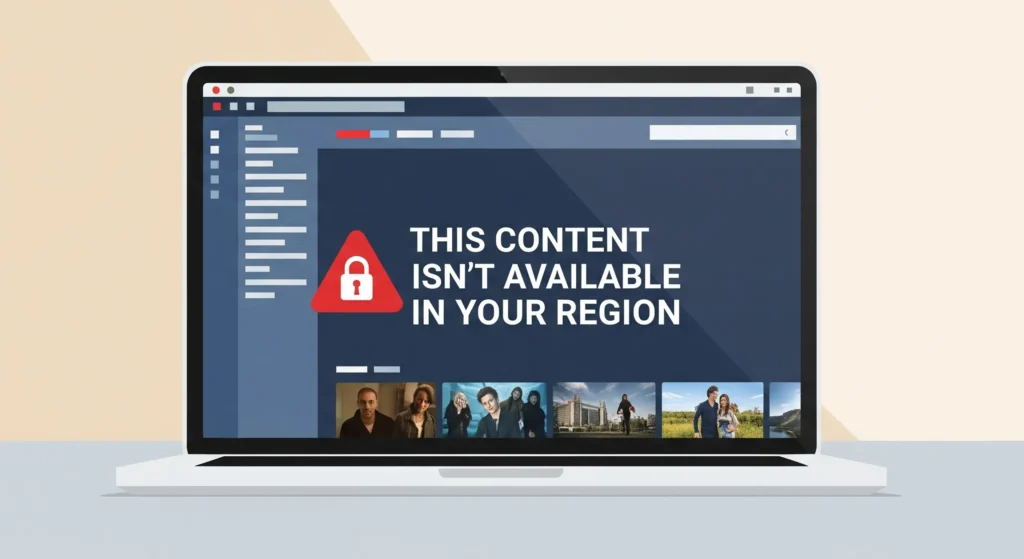
Ever tried watching a TV show or sports event online, only to get hit with the annoying message:
“This content is not available in your region”?
It happens to millions of users every day.
Whether you’re traveling, living abroad, or trying to access a bigger streaming library, VPNs for streaming can unlock content from anywhere in the world. But how do they work? Are there legal risks? And how do you set one up?
This comprehensive guide covers everything you need to know about using a VPN to bypass geo-restrictions—and enjoy streaming without limits.
Table of Contents
What Is a VPN and How Does It Help Stream Geo-Restricted Content?
A VPN (Virtual Private Network) works by encrypting your internet traffic and routing it through a secure server in a different country.
This does two things:
- Hides your real location.
- Assigns a new IP address based on the server location.
So, if you’re in the U.S. and connect to a VPN server in the UK, the streaming sites think you’re in London. Want to watch Japanese anime only available on Netflix Japan? Just connect to a server in Japan.
What Can You Access with a VPN?
- Entire international Netflix libraries
- Regional platforms like BBC iPlayer, Hotstar, or Hulu
- Events and shows exclusive to foreign markets
- Sports broadcasts often blocked outside certain countries
Why Are Streaming Services Geo-Restricted?
Streaming platforms buy licenses to distribute movies and shows by region. That’s why you can find The Office on UK Netflix but not in the U.S., or why certain live sports events are only available in Australia or Canada.
Geo-blocking is how these platforms uphold their contracts. A VPN allows viewers to navigate these restrictions for personal use by making it appear they’re browsing from a different location.
Is It Legal to Use a VPN for Streaming?
Yes, using a VPN is 100% legal in most countries including the US, UK, Australia, Canada, and the EU. The technology itself is designed for digital privacy and security.
However, bypassing geo-restrictions for streaming may violate platform terms of use, though it is not a criminal offense.
⚠️ Important: Streaming services may block your connection if they detect a VPN, but they usually won’t suspend or penalize accounts.
Choosing the Right VPN (Without Naming Names)
When looking for a VPN that supports streaming, keep these must-have features in mind:
✅ What to Look for:
- Servers in many countries – More options to access global content.
- High-speed servers – Essential for buffering-free HD and 4K streams.
- Streaming-optimized servers – Specifically designed to bypass tough restrictions.
- No-logs policy – Protects your data privacy while streaming.
- Kill switch & leak protection – Keeps your IP hidden even if the connection drops.
- 24/7 Support – Helps you troubleshoot if content won’t load.
Pro Tip: Free VPNs are often blocked by streaming services, are slow, and may compromise privacy. Always go for a premium, trustworthy VPN provider.
Real Use Cases: How People Stream with VPNs
👍 A U.S. Student Studying Abroad:
“I couldn’t access most of my favorite shows on Hulu while studying overseas. A VPN helped me stream smoothly as if I were back home.”
💻 A Digital Nomad:
“Living in different countries meant most sports streams were blocked. Once I set up a VPN, I could watch every game with zero interruptions.”
🌍 An Expat Family:
“Our kids missed their favorite animated series no longer available in our new country. A VPN let us switch to the right region and make movie night fun again.”
Step-by-Step: How to Set Up a VPN for Streaming
Implementing a VPN for content access is easier than ever. Here’s how:
- Sign up with a reputable VPN service.
- Download and install the app on your device (Windows, Mac, iOS, Android, Smart TV).
- Launch the app and connect to a server in the region where the content is available.
- Visit your streaming site (e.g., Netflix, Disney+, DAZN, etc.).
- Start enjoying content that’s normally out of your reach.
✔️ Tip: Clear your browser’s cookies/cache if content doesn’t load immediately.
Popular Streaming Platforms You Can Access with a VPN
| Platform | Geo-Restricted? | VPN Access Possible? |
|---|---|---|
| Netflix | ✅ Yes | ✅ Yes (Multiple regions) |
| HBO Max | ✅ Yes | ✅ Yes |
| BBC iPlayer | ✅ UK-only | ✅ Yes (from abroad) |
| Hulu | ✅ US-only | ✅ Yes |
| DAZN | ✅ Varies by event | ✅ Yes (country-specific) |
| Disney+ | ✅ Content varies | ✅ Yes (US, India, CA) |
| Amazon Prime Video | ✅ Yes | ✅ Yes (regional catalogs) |
| YouTube TV | ✅ US-only | ✅ Yes |
⚠️ Some platforms may try to detect and block VPNs. If this happens, switch to another server or protocol within the app.
also read What Is an IP Address and How Does a VPN Magically Hide It?
Pros & Cons of Using VPNs for Streaming
✅ Pros:
- Access to unlimited global content.
- Circumvents censorship while traveling or living abroad.
- Keeps your data private from ISPs and third-party trackers.
- Works across multiple devices simultaneously.
❌ Cons:
- Some VPNs can be detected and blocked.
- Slower speeds on overloaded or distant servers.
- Premium VPNs aren’t free—but worth it for serious streamers.
- Requires occasional troubleshooting.
Best Practices for Smooth Streaming
- Use wired connections or strong Wi-Fi for stability.
- Connect to the closest server in your target region for best speeds.
- Clear cookies and cache before logging in to streaming services.
- Avoid free VPNs with poor performance or ads.
Final Thoughts: Is a VPN Worth It for Streaming?
Absolutely.
If you’re someone who:
- Lives abroad but wants home content
- Travels frequently
- Wants access to shows only licensed in certain countries
- Desires more choices on Netflix or Amazon…
Then a VPN is an essential investment in your entertainment experience.
A well-configured VPN not only unlocks a world of streaming, but also keeps your browsing safe, private, and unrestricted.
Start watching what you want, when you want, wherever you are.